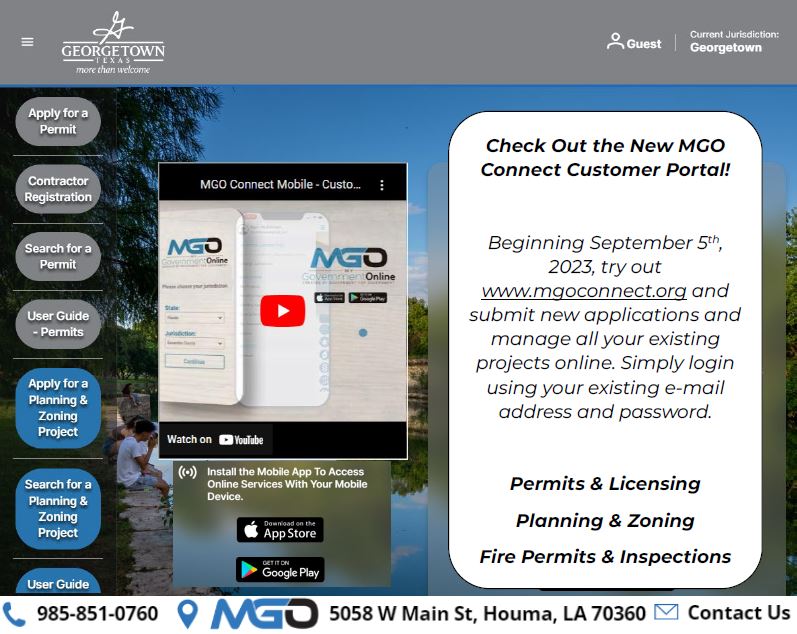MyGovernmentOnline/MGO Connect
The Planning Department uses MGO Connect (MyGovernmentOnline) to intake, review, approve and process all land use and development applications and building permits electronically. MGO Connect is a new and improved Customer Portal and is active and ready to use.
This system allows applicants to:
- Apply for an Application or Permit
- Upload plans and other supporting documents
- Pay fees online
- Track the progress of an application or permit
- Review staff comments
- Schedule inspections
- and many more
Helpful Tips
Before creating an application, make sure you select the button on the left-side navigation pane:
- Planning and Zoning for land use, subdivision and other development applications
- Permits and Licensing for building permits, sign permits, special events and mobile food vendor permits
When completing the application, make sure to:
- Select Georgetown as the jurisdiction; and
- Within the application, check off the “notify” box to receive notifications about the progress of your application/permit.
The APP number you receive after your submission is not a case number. It means your submittal has been filed, but not accepted.
User Guides
The Planning Department has created a user guide complete user guide to help you use MGO Connect (mgoconnect.org).